Did you know that you can navigate the posts by swiping left and right?
Space or Tab in Vim
08 Sep 2016
. category:
tech
.
Comments
#vim
#space vs tab
#convention
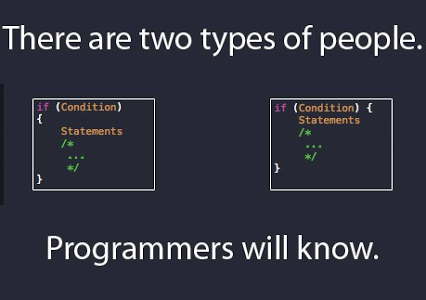
Reason for this post
I, personally, have been struggled with this issue for some time. I am kinda person who has a really poor memory, but i am pretty sure i’ve googled it for at least twice, and each time, has spent decent amount of time on researching.
I really missed the old days When i was a (Notepad++❓❓❓Sublime Text2❗️❓or Atom❗️❗️) user who has a spirit of sticking to the original (default settings). But once you fell into some other “Linux/Unix born” 👻 editors, like Vi/Vim or Emacs, you normally will only have 2 choice, endless of suffering or save yourself.
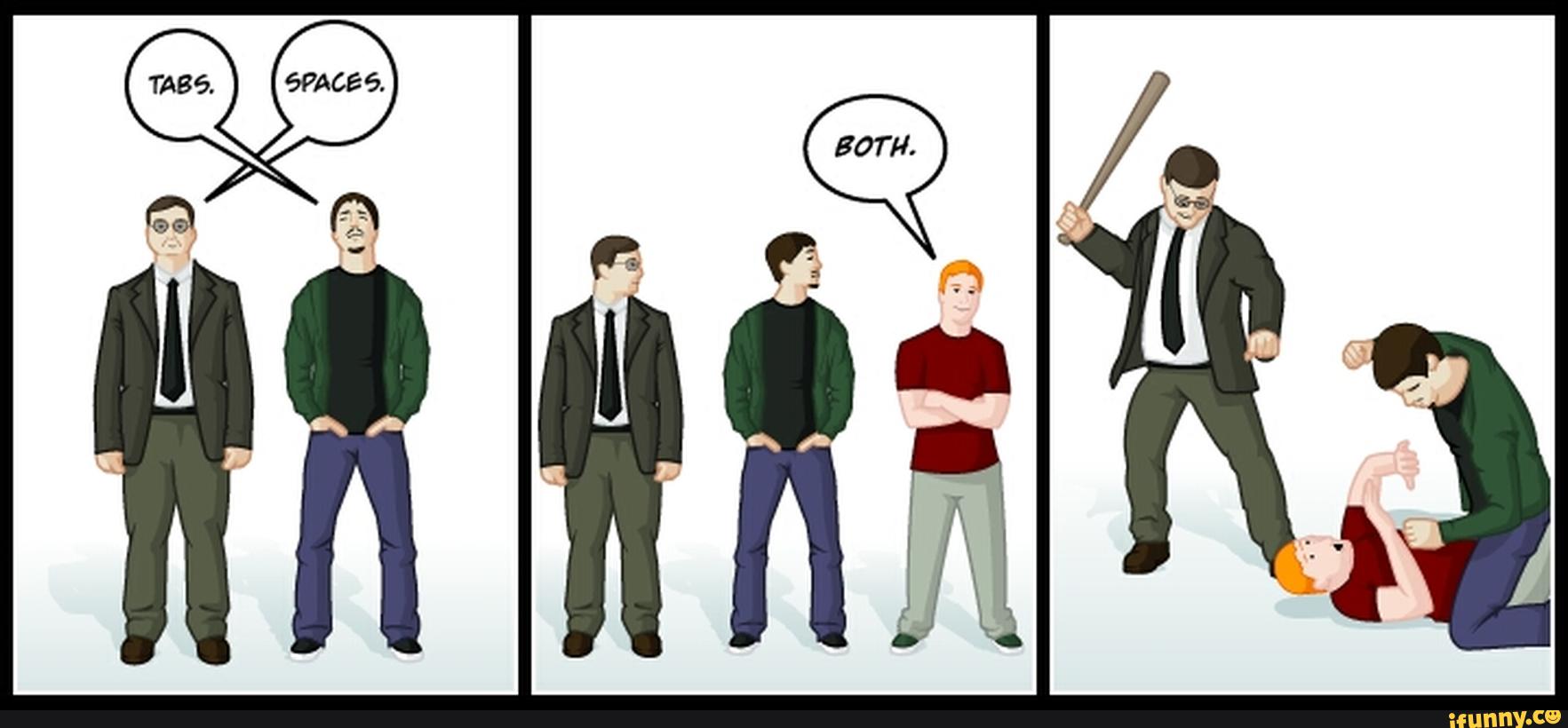
Advantage vs Disadvantage
Space beats Tab
- Space is widely used for aligning text, text alignment and formatting is useful especially for annotation and documentation.
- Space share the same look across all different platforms while tab might look very different
- Some languages enforces/strictly recommends stylish rules, like python(4 spaces indention), javascript(2 spaces indention), java(mostly 4 spaces indention) etc.
Tab beats Space
- Tab is highly customizable they can be changed to arbitrary values(3,4,8 etc) as the reader wants/used to.
- It’s obvious that tab helps save a lot of spaces when it comes to editing large files with multiple lines.
Vim tab settings
expandtab: applies to write mode only. Set/convert vim’s<tab>to<space>in insertion mode. If set, it implies that that only space will be used for insertion all the time.ts: aka. tabstop, applies to read mode only. It denotes (# of columns) the<tab>character visually displays/appears in vim, by default it’s 8 in most Unix/Linux Systems and NOT recommended to be changed for some printing and cross platform reasons.sts: aka. softtabstop, applies to write mode. It represents , ininsertionmode, that pressing a<tab>key (# of columns) will be inserted.- if sts > ts: vim uses as many
<tab>as possible and fill the rest with<space>to represents a<tab>press ininsertionmode, for eg.setlocal sts = 20 ts = 8, then vim uses 2<tab>+ 4<space>to represent a<tab>press. - elif sts < ts: vim fills (sts)# of
<space>when pressing a<tab>ininsertionmode.
- if sts > ts: vim uses as many
sw: aka. shiftwidth, denotes # of columns>>or<<equals to.stab: aka. smarttab, it tells vim to useswfor indention at the beginning of each line, whereas ‘tabstop’ and ‘softtabstop’ are used elsewhere.
Some reference settings
From Vim wiki:
Create file html.vim(~/.vim/after/ftplugin/html.vim) with contents:
setlocal shiftwidth=2
setlocal tabstop=2
and file python.vim with contents:
setlocal expandtab
setlocal shiftwidth=4
setlocal softtabstop=4
or if .vimrc is preferred,
autocmd FileType html setlocal shiftwidth=2 tabstop=2
autocmd FileType python setlocal expandtab shiftwidth=4 softtabstop=4
My personal funky .vimrc settings
autocmd FileType * setlocal noexpandtab tabstop=4 shiftwidth=4 smarttab
autocmd BufNewFile,BufRead *.py setlocal expandtab tabstop=4 shiftwidth=4
autocmd BufNewFile,BufRead *.js setlocal expandtab shiftwidth=2 softtabstop=2
Conclusion
In fact, the debate among space or tab is just like single quote or double quote, semicolon or nosemicolon. It’s mainly a stylish problem which heavily relies on personal taste. Kinda like vim or emacs, years of debate will not help bring them to an end. From my personal shallow intuitive perspective, i will just follow something i am in favor of. As i’ve been using <space> over <tab> for some time(notice, i’m a js citizen, to be more precise, a js newbie👶), i find it could be fun to switch to the tribe of <tab> for a while.